Learn how to identify and remove dead or inactive Twitterers from your Twitter following list.
How to identify and remove dead or inactive Twitterers on Twitter
One of my most routine Twitter tasks is removing inactive Twitterers from my Twitter following list. For some unknown reasons, some Twitterers that I have followed have stopped tweeting and hence the need to remove them from my Twitter following list. Don’t ask me why they have stopped tweeting; I can only say that perhaps they are dead! Yes, it is an awful thought but it could be one of the reasons why people suddenly stop tweeting on Twitter!
If you follow lots of other Twitterers (luckily I’m not), the task of identifying and removing dead or inactive Twitterers from your Twitter following list would probably takes hours to complete. Thanks to My Cleenr, the task of identifying and removing dead or inactive Twitterers is now so much easier.
To identify and remove dead or inactive Twitterers from your Twitter following list, sign in to Mr Cleenr with your Twitter username and password. My Cleenr will then sort and list Twitterers that you have followed by their last tweets. Once sorted by their last tweets, you can then remove those that have stopped tweeting from your Twitter following list thus making sure that you are only following those that are really active on Twitter.
I really like My Cleenr and right now I’m considering adding My Cleenr to my existing 5 Essential or Must-Have Twitter tools for 2009 list. :)

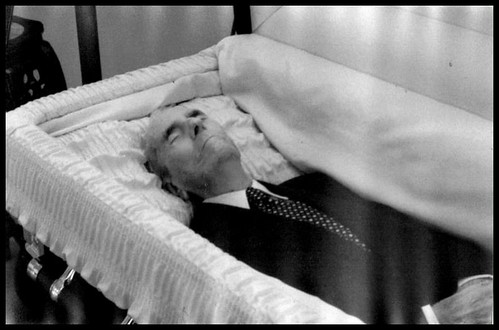



4 comments:
Ha! Thanks for considering MyCleenr as a must have tool! :)
Bastien, developer of Mycleenr.com ;)
We're so sorry!!!
We are having some issues with our scalability, and people who are following too many people (we fixed a limit at 700) can't access MyCleenr :(
Bummer I got this message..guess I'm too popular haha
Hi there Patty,
Yes, MyCleenr has put a limit but they will provide a solution to that 700-limit soon.
me too! Too many followers! lol sounds like exactly the program I need, too! Glad to find your blog!
Post a Comment