The Google Docs team introduced their new Gantt Chart gadget for Google Docs spreadsheet earlier today.
It is something that I have been waiting for quite some time since I’m fond of saving schedules of my Pay-Per-Click advertising campaigns at Google Docs.
Thank you, Google! :-)
How to add Gantt Charts to Google Docs spreadsheets: Video Tutorial
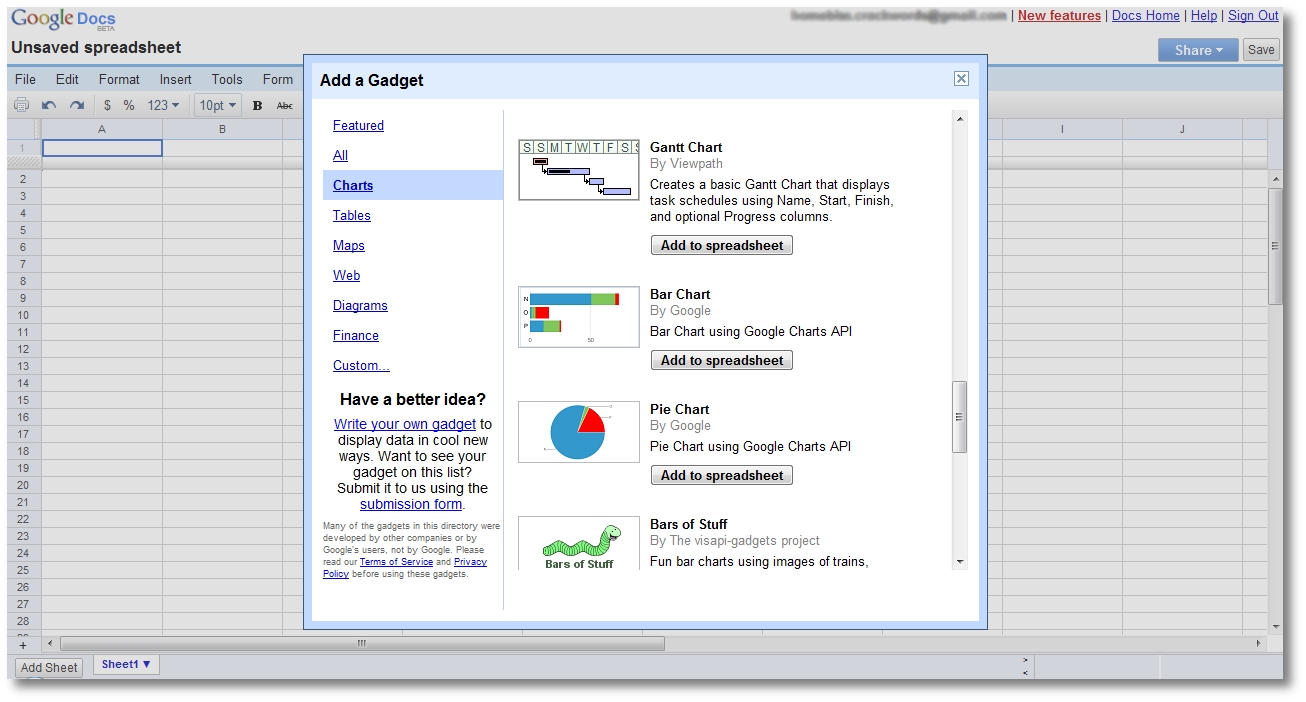
Updated on October 28th 2008 3:10 PM
Calendar & Docs gadgets
Google also announced Calendar and Docs gadgets for Gmail yesterday, giving users the ability to add Calendar and Docs gadgets to Gmail’s left-navigation sidebar. The bad news is that the new Gmail feature is a bit buggy, so please do not expect everything to work smoothly with you Gmail. We have to give those Google developers some time to fix the glitches.




0 comments:
Post a Comment