On November 2nd 2011, I gave you bloggers some tips to solve OpenID’s ‘Your OpenID credentials could not be verified’ error.
Those tips have been very helpful to some of you bloggers for a few months now but a sudden, quite change (OpenID support, perhaps) made by the people behind Google+ a few weeks ago have somewhat ‘broken’ the solution.
If you are currently using the tips that I had given to you a few months ago, you will notice that comments posted via OpenID no longer show the name of your blog. Instead of showing the name of your blog, comments posted via OpenID now show the ID number of your Google+ profile (refer to the following screenshot) and some bloggers are not happy.
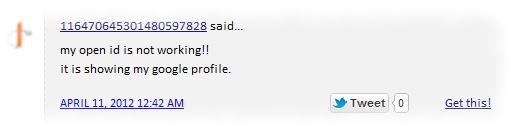
Alright, let me show how to remove that ‘embarrassing’ OpenID IDs and you can easily do this in 5 minutes.
How to remove Google+ OpenID endpoint and re-enable Blogger OpenID endpoint
Go to your Blogger Template editor, hit the ‘Edit HTML’ and then the ‘Proceed’ buttons. You don’t have to tick the ‘Expand Widget Templates’ check box.
Locate the following codes in your Blogger template;
<link rel='openid2.provider' href='https://www.google.com/accounts/o8/ud?source=profiles' />
<link rel='openid2.local_id' href='URL to your Google Profile OR Google+' />
<link rel='openid.server' href='http://www.blogger.com/openid-server.g' />
Replace the whole codes mentioned earlier with the one shown down below;
<link href='http://www.blogger.com/openid-server.g' rel='openid.server'/>
Once completed, hit the magical ‘Save template’ button and pray that your computer won’t go ‘KabooOOMM!’. :)
If everything is done right, comments posted via OpenID will now properly show the name of your blog. There you go! How to remove Google+ OpenID endpoint and re-enable Blogger OpenID endpoint in just 5 minutes!




12 comments:
now i will try this!!
yes, it is working...
now my problem is solved and all the credits to you only!!
thank you very much friend!!
xamportal.com,
No problem. :)
i think that's automatic added!
redister on open id web, put it
<meta content='http://YOUR-ACCOUNT.myopenid.com/xrds' http-equiv='X-XRDS-Location'/>
<link href='http://YOUR-ACCOUNT.myopenid.com' rel='openid.delegate'/>
When commenting openID i'm getting following error.
"Whoops, that's an error.
We apologize for the inconvenience.
Try refreshing the page to see if things are back in order.
If you are still having trouble, we recommend:
Clear your browser's cache and cookies and then try again.
See if anyone else is having the same problem: Search the Blogger Help Forum for error code bX-41w0kc"
I'm using blogger blog with .tk domain. Please give me a solution.
Thanks to your help I can finally comment via OpenID :) Much appreciated!
oliviaharmon,
No problem. :)
how to change name display ?
Look me OPENid With Link only.
*Sorry English not my language..
Thank you
putrakomputer.com,
It's not possible to change the naming convention. Sorry.
It's Ok...
thank you very much for share this tutorials
Brother you alive ?
This is a great blog but no post since 2012 ?
Today is 2015-26-1.
What happed
Shadhin Kangal,
Thanks for the concern. :)
I'm still around but I'm afraid I no longer have the time to spare for blogging nowadays. You will understand once you are married and have kids of your own one day.
Thanks for dropping by and saying hi, appreciate it.
Post a Comment