In the last few months, I have been visited by a few parents in my neighborhood and they all came with the same request for assistance; help them install and activate Microsoft Office Home and Student 2010. Oh boy!
When school and university students receive their free 1Malaysia netbooks from the powers that be, programs such as Microsoft Office Home and Student 2010 are already pre-loaded but not fully installed and activated. It seems that some students and their parents do not know this but I don’t think we should blame them. By right, the powers that be should have made sure that all programs have been properly installed and activated before releasing 1Malaysia netbooks to students. You can’t simply hand over an unfinished product to somebody, right?

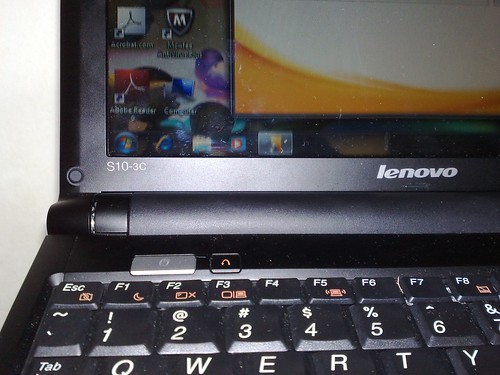
How to activate and install Microsoft Office Home and Student 2010 on 1Malaysia netbooks
To fully install and activate Microsoft Office Home and Student 2010, students only have to run its installer from the Windows 7 Start Menu. Right-click on ‘All Programs’ and look for the Microsoft Office folder. Once you find it, do another right-click to run the Microsoft Office Home and Student 2010 installer. Just do some more right-clicks until the installer prompts you for your Microsoft Office Home and Student 2010 product key. Hold your 1Malaysia netbook with both hands, turn it upside down and look for your Microsoft Office Home and Student 2010 product key at the back of your 1Malaysia netbook. It should be printed on a sticker (look for ‘Office Key’) similar with the one shown in the photo down below. Write it down and then use it to authenticate your Microsoft Office Home and Student 2010. Completion of the steps mentioned earlier mark the successful installation of your Microsoft Office Home and Student 2010.

Activating your Microsoft Office Home and Student 2010 is really easy once you have completed the above steps but this particular step requires internet access. Do it when you have one but don’t worry. You can still use your Microsoft Office Home and Student 2010 even though it is not yet activated. :)




2 comments:
oh my.. God Bless You!! THANK YOU SO MUCH for this info. it took me forever just to find the product key. tak sangka kat bawah netbook ni je.. hehehe :D
syafiq shahidin,
Yeah but you cannot use it forever. :)
Post a Comment