This is just a quick post to mark the release of a robust desktop client for Google Docs, allowing users to upload, access folders and files anytime, anywhere. What else the app has to offer? Where to get it? Read on to find out.
Google Docs Desktop Client is now available! You may now upload folders onto Google Docs right from your desktop!
The Google Docs desktop client is called GDocsDrive, released just recently by a team of developers from China. It has many features and I’m only going to mention a few. The most remarkable feature about GDocsDrive is its ability to upload folders onto Google Docs. You cannot do that on Google Docs but GDocsDrive makes it possible with just a quick drag and drop operation. GDocsDrive will turn Google Docs into a plain drive that is accessible right from your computer. It also allows you to share your files with friends on the social networks and custom settings are available to help you customize the privacy settings of your files.
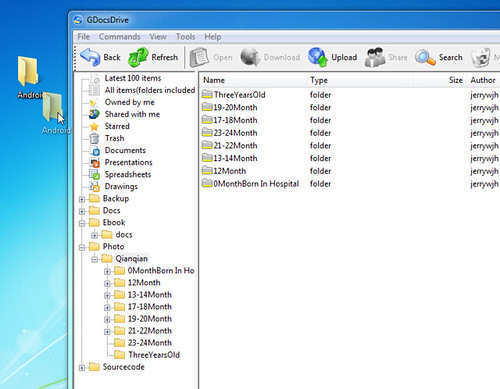
You can try out GDocsDrive for free for 14 days, so feel free to download GDocsDrive today. There’s no harm in trying.




0 comments:
Post a Comment