This is just a quick post to mark the release of Print2Excel, an incredibly powerful 3rd-party Windows virtual printer than can convert and export any type of document into Microsoft Excel! How does it work? Where to get it? Read on to find out.
Convert & Export any document to Microsoft Excel with Print2Excel. Incredibly powerful!
The 3rd-party Windows virtual printer is called Print2Excel and it works very much like CutePDF. While CutePDF converts any type of document into PDF documents, Print2Excel can convert and export any type of document into Microsoft Excel. Once installed, Print2Excel should be visible as one of your printers in your Windows Print Dialog Box. If you wish to convert and export your document into Microsoft Excel, click on the ‘Print’ button in your document processing application and select Print2Excel as your preferred printer. Print2Excel offers a few custom settings that you can customize to your specific needs. It also offers Profiles (post-processing custom settings) to help you with the conversion, giving you the opportunity to clean out unwanted data sections, rows and/or columns and export just the data you need.
Print2Excel is not free but you can download its free trial and check out its powerful features on your own. If you’re happy with it, feel free to recommend it to your company.
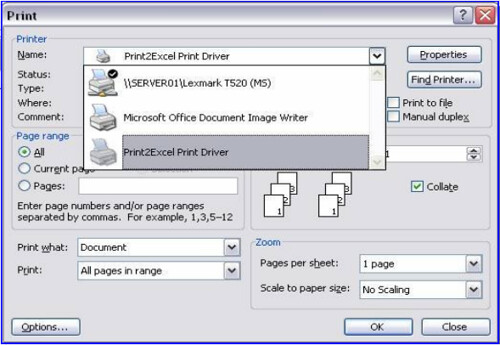
You're at »
Home
»
technology
» Convert & Export any document to Microsoft Excel with Print2Excel. Incredibly powerful! »
This is just a quick post to mark the release of Print2Excel, an incredibly powerful 3rd-party Windows virtual printer than can convert and ...

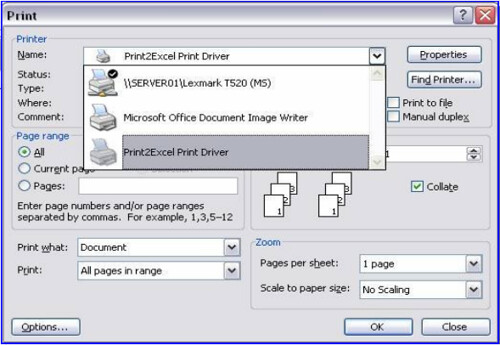




0 comments:
Post a Comment