Are you using Google Chrome, the super fast web browser that many say faster than Mozilla Firefox? If you are using one and you also happen to be a blogger, come and see if you are using the right kind of Chrome Extensions on your Google Chrome web browser. Read on to find out.
10 Essential and Must-Have Google Chrome Extensions for Bloggers
If you are not using Google Chrome then this is the best time to do so. HomeBiss strongly recommends you to download and install Google Chrome before proceeding.
1. Blog This!
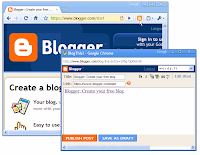
A simple tool to help bloggers blogging on the Blogger blogging platform post updates to their blogs from any web page. A huge time saver since the tool will automatically post a backlink to the source that you want to blog about along with the texts that you have highlighted straight into your blog post. If you’re the kind of blogger that loves to blog spontaneously, this is the tool for you.
2. Zemanta
This is possibly the coolest Google Chrome Extension for bloggers. I really don’t know how to properly describe it; perhaps you should see Zemanta as your personal blogging assistant that takes cares of some of your blogging tasks. If you use it properly, it can turn your dull posts into something that can rival blog posts written by professional bloggers (probloggers). Watch the following video and see how it can help you become a better blogger.
3. Google Dictionary

Bloggers under normal circumstances are web-savvy people; they’re pretty smart because they read a lot. :) However, there are times when bloggers just like any ordinary people, will stumble upon words, phrases and slangs (mostly techno-related) that they’ve never heard before. Some bloggers like me normally keep dictionaries by their sides but you really don’t have to do that if you are using Google Chrome. Google Dictionary takes care of that for you with one simple click.
4. Picnik Extension for Chrome

It is a simple but quite powerful photoshopping tool for bloggers, allowing bloggers to take screenshots of visible web pages and do some basic editing. You may also place annotations and share your images with friends at Picnik. Too bad, it doesn’t allow you to take screenshots of the whole web pages nor it lets you capture screenshots of certain areas of interest but the next Google Chrome Extension can do it for you.
5. Pixlr Grabber

This is another screen capture tool that should entice bloggers but it lacks the editing capabilities mentioned earlier (Picnik Extension for Chrome). Pixlr Grabber however allows bloggers to take screenshots of not only visible web pages but also their whole complete web pages or certain predefined areas that you have determined. Honestly, I personally use Pixlr Grabber more often than Picnik Extension for Chrome.
6. Auto-Translate

This is an incredibly simple but very useful Google Chrome Extension that taps on the power of Google Translate. With a few button clicks, you can translate certain texts that you have selected and the translation should pop out in a nice little balloon. This tool cannot read your mind though, so you have to properly define your translation options before using it.
7. Ultimate Chrome Flag

I seldom use this but there are many bloggers out there who are absolutely nuts about rankings; Google PageRank, Alexa Rank and etc. For such bloggers, the Ultimate Chrome Flag Google Chrome Extension is the one for you. Other than displaying information from the ranking systems mentioned earlier, the Ultimate Chrome Flag also reveals WOT (Web of Trust) information about the site you’re visiting.
8. AddThis

To some bloggers especially for those who love to submit their own blog posts to social bookmarking and social networking sites (and pisses off friends and grumpy webmasters at the end of the day), this could be their number one Google Chrome Extension. I’m not going to waste my precious time listing down the names of sites that AddThis supports, suffice to say that AddThis supports all well known social bookmarking and social networking sites.
9. Google Sidewiki

Google Sidewiki is fairly new and not that many bloggers know about it but here’s a little secret; some smart bloggers are using it to drive traffic to their blogs by stealing some from established high-traffic sites. ;) Don’t ask me how they did that but you can try by sharing your helpful thoughts and insights about web pages that you have stumbled upon. You won’t see any immediate results but in the long run, Google Sidewiki will help bloggers somehow. ;)
10. Resolution Test

A well designed blog looks and performs great in many screen resolutions but not that many bloggers bother about it. Too bad! They failed to realize that a well designed blog not only performs great but also monetizes well for the blogger behind it. Resolution Test is just the thing you need to test your blog in different screen resolutions. Some minor tweaks here and there today will bring you a lot of good in the future. It is near impossible to optimize your blog for all screen resolutions but it is fairly easy to optimize yours for a few common ones.




0 comments:
Post a Comment