embedit.in allows users to embed multiple files, documents (including Office and PDF docs), texts and images in various formats in their websites or blogs, a must have tool for webmasters and bloggers.
As of time writing, embedit (a brilliant new service from Increo) supports the following file formats:
- Common documents (including Microsoft Office & Adobe PDF docs)
- Common graphics file formats
- Common text file formats
Increo even said that embedit.in allows users to embed websites/blogs in other websites/blogs!
It is really easy to use embedit.in. Users only have to upload files or provide URLs, click on the ‘Embed It’ button, copy the generated codes and paste them in their websites or blogs. Visitors can then view the embedded files without having to download or install additional plug-in software. Take a look at the following widget to see how embedded files will look like after they have been embedded with embedit.in.
Take note that embedit.in is a free service provided by Increo and registrations are not required whatsoever. Users only have to upload files and get their embedit.in codes to embed files on their websites/blogs. If you ever need a super quick way to embed files, embedit.in is the way to go. I see embedit.in as one of those Must-Have tools for webmasters and bloggers but since it is new, expect a few bugs here and there. :)
Note: emdedit.in doesn’t seem to work properly on Google Chrome. It takes up too much time to fully load embedit.in widgets on Google Chrome. Hope Increo will look into this as soon as possible.

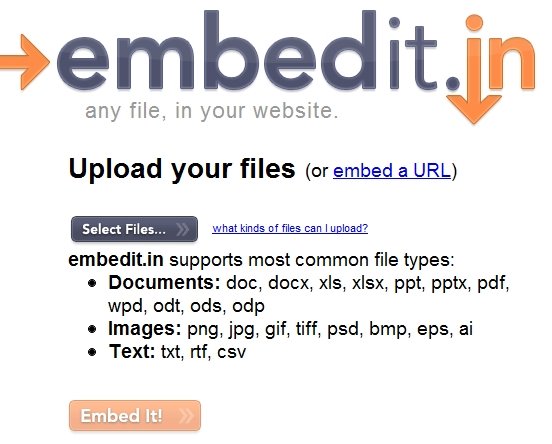



0 comments:
Post a Comment